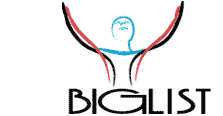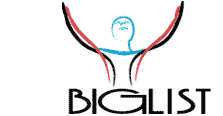Outlook Express
- Start Outlook Express
- On the File Menu, choose
Message
New Message Using...
Web page
and enter a URL, e.g. http://www.biglist.com/help/index.shtml
The web page will appear in a new message.
- In the new message window, on the File Menu, choose
Format
Uncheck "Send pictures with message"
THIS IS IMPORTANT. Otherwise, you will send every graphic
to every person on the list, a HUGE amount of bandwidth for e-mail.
Don't worry, your subscribers will still be able to see the pictures
because they will be fetched from the Internet.
- To view/change the source, on the menu bar, choose
View
Check "Source edit"
You will see 3 tabs at the bottom: Edit, Source, Preview. Make any
changes to the source if necessary. (If you see a
<BASE="http://www.the_domain.com/blah/blah"> tag,
you'll need to delete it.)
- That's it! The page in Outlook looks identical to the web page, and a
text version is generated for those people without html e-mail readers.
|